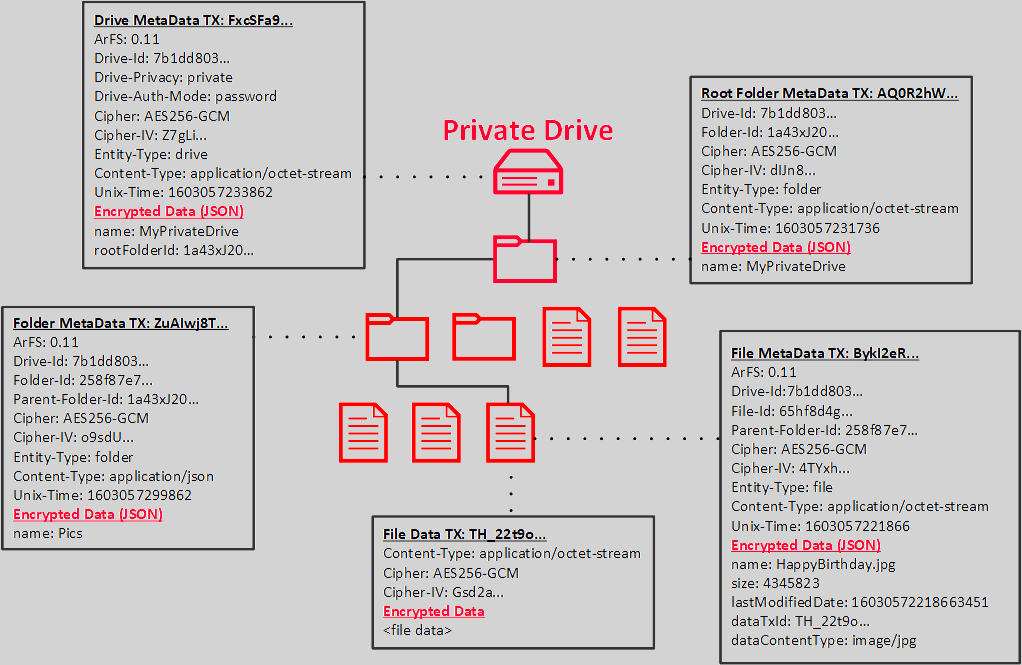# Entity Types
# Overview
Arweave transactions provide for a separation between data and metadata about that data via the use of headers. Key-value tags in the headers provide for expressive description about the data as well as searchability via gateway GraphQL APIs.
ArFS adds an additional layer of separation between data and metadata by using separate transactions for ArFS metadata and, where applicable, ArFS file data. But it also makes use of tags and data separation within an ArFS metadata transaction by including data critical to tracking drive composition in the tags space of ArFS metadata transactions and having most of the other metadata encoded as JSON in the data body of the metadata transaction. In the case of private entities, JSON data and file data payloads are always encrypted according to the protocol processes defined below.
Drive entities require a single metadata transaction, with standard Drive tags and encoded JSON with secondary metadata.
Folder entities require a single metadata transaction, with standard Folder tags and an encoded JSON with secondary metadata.
File entities require a metadata transaction, with standard File tags and an encoded Data JSON with secondary metadata relating to the file.
File entities also require a second data transaction, which includes a limited set of File tags and the actual file data itself.
Snapshot entities require a single transaction. which contains a Data JSON with all of the Drive’s rolled up ArFS metadata and standard Snapshot GQL tags that identify the Snapshot.
ArFS v0.14 introduces the isHidden property. isHidden is a boolean (true/false) that tells clients if they should display the file or folder. Hidden files still exist and will be included in snapshots, but should not be rendered by clients. If isHidden is not present, its value should be assumed false.
ArFS v0.15 introduces the Signature-Type metadata property on Drive entities, and a new entity type DriveSignature.
# Drive
A drive is the highest level logical grouping of folders and files. All folders and files must be part of a drive, and reference the Drive ID of that drive.
When creating a Drive, a corresponding "root" folder must be created as well. This separation of drive and folder entity enables features such as folder view queries, renaming, and linking.
ArFS: "0.15",
Cipher?: "AES256-GCM",
Cipher-IV?: "<12 byte initialization vector as Base64>",
Content-Type: "<application/json | application/octet-stream>",
Drive-Id: "<uuid>",
Drive-Privacy: "<public | private>",
Drive-Auth-Mode?: "password",
Entity-Type: "drive",
Signature-Type?: "1",
Unix-Time: "<seconds since unix epoch>"
Metadata JSON {
"name": "<user defined drive name>",
"rootFolderId": "<uuid of the drive root folder>",
"isHidden": false
}
# Drive-Signature
ArFS versions prior to v0.15 applied encryption to drive contents with a signing scheme that, while secure, is now deprecated in modern Arweave software wallets. ArFS v0.15 introduces an updated signing scheme compatible with these wallets and as well as "Drive Signatures", a new entity type to help bridge the signature derivation schemes across ArFS versions.
A drive signature uses the v0.15 encryption scheme to encrypt and store the pre-v0.15 wallet signature for a private drive that is necessary for deriving the "drive key" for that drive. This allows for continued access of historical drive contents into the future.
ArFS: "0.15",
Entity-Type: "drive-signature",
Signature-Format: "1",
Cipher?: "AES256-GCM",
Cipher-IV: "<12 byte initialization vector as Base64>"
{data: <Encrypted type 1 signature>}
The encrypted "type 1" signature for the drive must be provided in the data field of the transaction creating the drive-signature entity.
# Folder
A folder is a logical grouping of other folders and files. Folder entity metadata transactions without a parent folder id are considered the Drive Root Folder of their corresponding Drives. All other Folder entities must have a parent folder id. Since folders do not have underlying data, there is no Folder data transaction required.
ArFS: "0.15",
Cipher?: "AES256-GCM",
Cipher-IV?: "<12 byte initialization vector as Base64>",
Content-Type: "<application/json | application/octet-stream>",
Drive-Id: "<drive uuid>",
Entity-Type: "folder",
Folder-Id: "<uuid>",
Parent-Folder-Id?: "<parent folder uuid>",
Unix-Time: "<seconds since unix epoch>"
Metadata JSON {
"name": "<user defined folder name>",
"isHidden": false
}
# File
A File contains uploaded data, like a photo, document, or movie.
In the Arweave File System, a single file is broken into 2 parts - its metadata and its data.
In the Arweave File System, a single file is broken into 2 parts - its metadata and its data.
A File entity metadata transaction does not include the actual File data. Instead, the File data must be uploaded as a separate transaction, called the File Data Transaction. The File JSON metadata transaction contains a reference to the File Data Transaction ID so that it can retrieve the actual data. This separation allows for file metadata to be updated without requiring the file itself to be reuploaded. It also ensures that private files can have their JSON Metadata Transaction encrypted as well, ensuring that no one without authorization can see either the file or its metadata.
ArFS: "0.15",
Cipher?: "AES256-GCM",
Cipher-IV?: "<12 byte initialization vector as Base64>",
Content-Type: "<application/json | application/octet-stream>",
Drive-Id: "<drive uuid>",
Entity-Type: "file",
File-Id: "<uuid>",
Parent-Folder-Id: "<parent folder uuid>",
Unix-Time: "<seconds since unix epoch>"
Metadata JSON {
"name": "<user defined file name with extension eg. happyBirthday.jpg>",
"size": <computed file size - int>,
"lastModifiedDate": <timestamp for OS reported time of file's last modified date represented as milliseconds since unix epoch - int>,
"dataTxId": "<transaction id of stored data>",
"dataContentType": "<the mime type of the data associated with this file entity>",
"isHidden": false,
"pinnedDataOwner": "<the address of the original owner of the data where the file is pointing to>", # Optional
}
# Pinning Files
Since the version v0.13, ArFS suports Pins. Pins are files whose data may be any transaction uploaded to Arweave, that may or may not be owned by the wallet that created the pin.
When a new File Pin is created, the only created transaction is the Metadata Transaction. The dataTxId field will point it to any transaction in Arweave, and the optional pinnedDataOwner field is gonna hold the address of the wallet that owns the original copy of the data transaction.
# File Data Transaction Example
The File Data Transaction contains limited information about the file, such as the information required to decrypt it, or the Content-Type (mime-type) needed to view in the browser.
Cipher?: "AES256-GCM",
Cipher-IV?: "<12 byte initialization vector as Base64>",
Content-Type: "<file mime-type | application/octet-stream>",
{ File Data - Encrypted if private }
# File Metadata Transaction Example
The the File Metadata Transaction contains the GQL Tags necessary to identify the file within a drive and folder.
Its data contains the JSON metadata for the file. This includes the file name, size, last modified date, data transaction id, and data content type.
ArFS: "0.15",
Cipher?: "AES256-GCM",
Cipher-IV?: "<12 byte initialization vector as Base64>",
Content-Type: "<application/json | application/octet-stream>",
Drive-Id: "<drive uuid>",
Entity-Type: "file",
File-Id: "<uuid>",
Parent-Folder-Id: "<parent folder uuid>",
Unix-Time: "<seconds since unix epoch>",
{ File JSON Metadata - Encrypted if private }
# Snapshot
ArFS applications generate the latest state of a drive by querying for all ArFS transactions made relating to a user's particular Drive-Id. This includes both paged queries for indexed ArFS data via GQL, as well as the ArFS JSON metadata entries for each ArFS transaction.
For small drives (less than 1000 files), a few thousand requests for very small volumes of data can be achieved relatively quickly and reliably. For larger drives, however, this results in long sync times to pull every piece of ArFS metadata when the local database cache is empty. This can also potentially trigger rate-limiting related ArWeave Gateway delays.
Once a drive state has been completely, and accurately generated, in can be rolled up into a single snapshot and uploaded as an Arweave transaction. ArFS clients can use GQL to find and retrieve this snapshot in order to rapidly reconstitute the total state of the drive, or a large portion of it. They can then query individual transactions performed after the snapshot.
This optional method offers convenience and resource efficiency when building the drive state, at the cost of paying for uploading the snapshot data. Using this method means a client will only have to iterate through a few snapshots instead of every transaction performed on the drive.
# Snapshot Entity Tags
Snapshot entities require the following tags. These are queried by ArFS clients to find drive snapshots, organize them together with any other transactions not included within them, and build the latest state of the drive.
ArFS: "0.15",
Drive-Id: "<drive uuid that this snapshot is associated with>",
Entity-Type: "snapshot",
Snapshot-Id: "<uuid of this snapshot entity>",
Content-Type: "<application/json>",
Block-Start: "<the minimum block height from which transactions were searched for in this snapshot, eg. 0>",
Block-End: "<the maximum block height from which transactions were searched for in this snapshot, eg 1007568>",
Data-Start: "<the first block in which transaction data was found in this snapshot, eg 854300",
Data-End: "<the last block in which transaction was found in this snapshot, eg 1001671",
Unix-Time: "<seconds since unix epoch>"
# Snapshot Entity Data
A JSON data object must also be uploaded with every ArFS Snapshot entity. THis data contains all ArFS Drive, Folder, and File metadata changes within the associated drive, as well as any previous Snapshots. The Snapshot Data contains an array txSnapshots. Each item includes both the GQL and ArFS metadata details of each transaction made for the associated drive, within the snapshot's start and end period.
A tsSnapshot contains a gqlNode object which uses the same GQL tags interface returned by the Arweave Gateway. It includes all of the important block, owner, tags, and bundledIn information needed by ArFS clients. It also contains a dataJson object which stores the correlated Data JSON for that ArFS entity.
For private drives, the dataJson object contains the JSON-string-escaped encrypted text of the associated file or folder. This encrypted text uses the file's existing Cipher and Cipher-IV. This ensures clients can decrypt this information quickly using the existing ArFS privacy protocols.
{
"txSnapshots": [
{
"gqlNode": {
"id": "bWCvIc3cOzwVgquD349HUVsn5Dd1_GIri8Dglok41Vg",
"owner": {
"address": "hlWRbyJ6WUoErm3b0wqVgd1l3LTgaQeLBhB36v2HxgY"
},
"bundledIn": {
"id": "39n5evzP1Ip9MhGytuFm7F3TDaozwHuVUbS55My-MBk"
},
"block": {
"height": 1062005,
"timestamp": 1669053791
},
"tags": [
{
"name": "Content-Type",
"value": "application/json"
},
{
"name": "ArFS",
"value": "0.11"
},
{
"name": "Entity-Type",
"value": "drive"
},
{
"name": "Drive-Id",
"value": "f27abc4b-ed6f-4108-a9f5-e545fc4ff55b"
},
{
"name": "Drive-Privacy",
"value": "public"
},
{
"name": "App-Name",
"value": "ArDrive-App"
},
{
"name": "App-Platform",
"value": "Web"
},
{
"name": "App-Version",
"value": "1.39.0"
},
{
"name": "Unix-Time",
"value": "1669053323"
}
]
},
"dataJson": "{\"name\":\"november\",\"rootFolderId\":\"71dfc1cb-5368-4323-972a-e9dd0b1c63a0\", \"isHidden\":false}"
}
]
}
# Schema Diagrams
The following diagrams show complete examples of Drive, Folder, and File entity Schemas.
# Public Drive
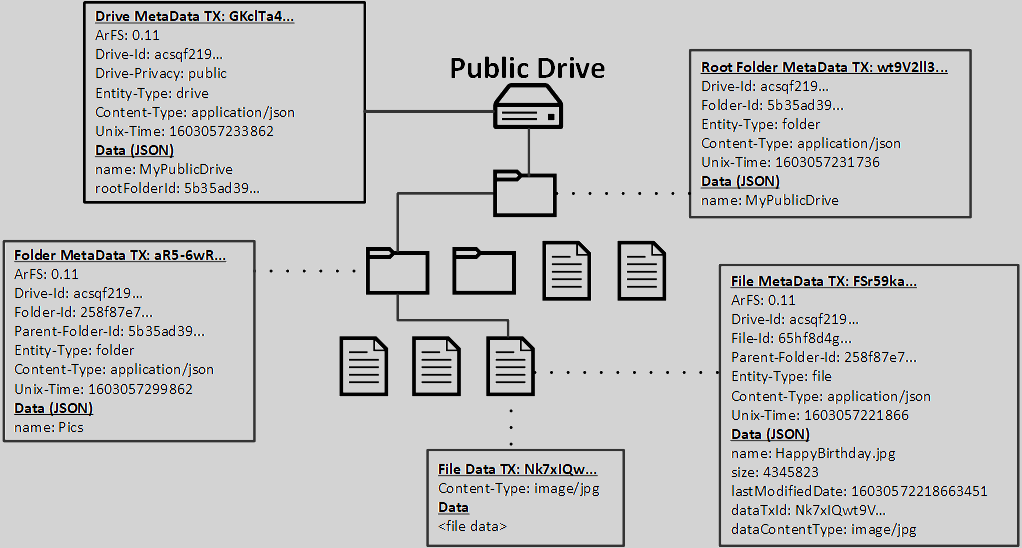
# Private Drive