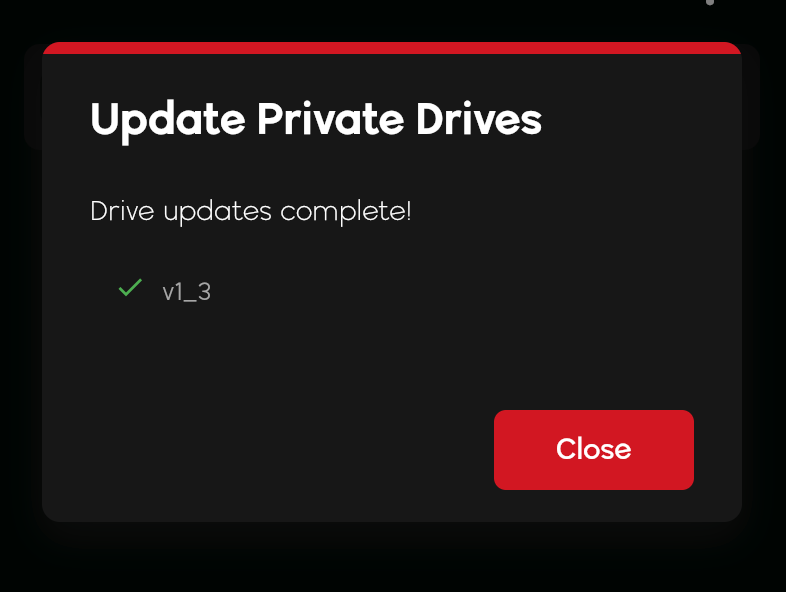# Upgrading Private Drives
# Overview
Private drives rely on a combination of user-set password and a wallet signature for encryption and decryption. Wander (opens new window), formerly ArConnect, is a popular Arweave wallet that is deprecating its signature() method in favor of signDataItem() or signMessage(). In order to preserve access to private drive contents that were secured via drive keys created via 'signature()', ArFS v0.15 introduces a new drive key derivation scheme that both utilizes the modern signing APIs and bridges historical drive keys for usage with it.
Because private drive entities exist on chain and their encryption cannot be altered, an upgrade is required to allow continued access to "V1" private drives. This upgrade essentially takes a signature from the drive owner wallet, encrypts it using the required signature structure for V2 private drives, and places it on Arweave as a new "Drive-Signature" entity. This allows the signature to be fetched and decrypted using the latest methods before using it to decrypt the private drive in the V1 format.
Deprecation Period
The below instructions for upgrading a private drive will work during the deprecation period for the signature() method from Wanter. Once this period is over, and signature() loses all support, additional steps will be required to obtain the correct signature format to decrypt V1 private drives in order to upgrade them.
There is, at this time, no set date for when the deprecation period will end.
# Upgrading
# Using ArDrive
The upgrade process has been made simple by using the ArDrive app (opens new window).
Log into ArDrive
If the connected wallet has V1 private drives that need to be updated, a banner will appear at the top of the screen.

Click on the "Update Now!" button on the banner
This will open a modal listing the drives that need to be updated, and linking to more information about the upgrade process.
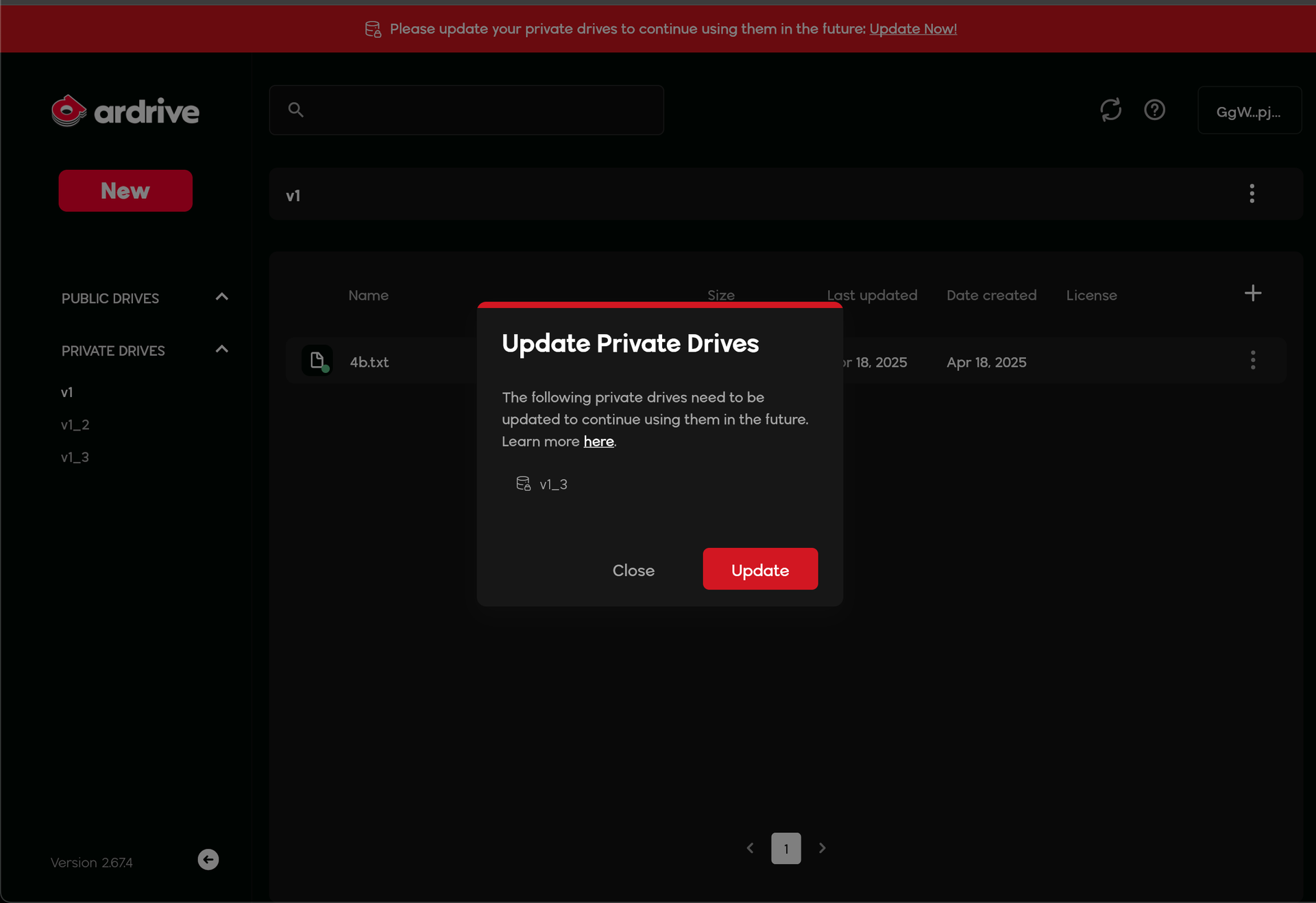
Click "Update"
The process of upgrading the private drives will begin, and involve signing messages depending on how many drives are being upgraded. When the process is complete, a new modal will appear listing the drives that have been successfully updated.